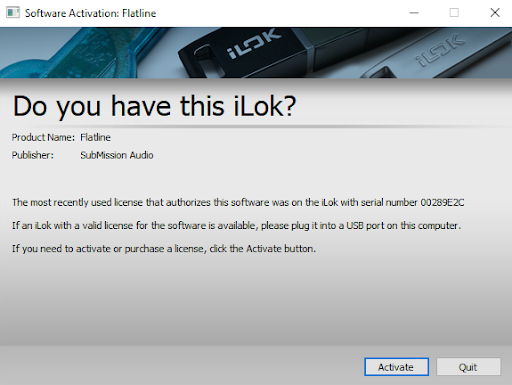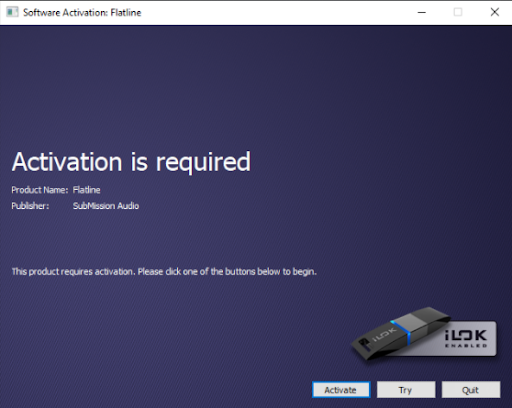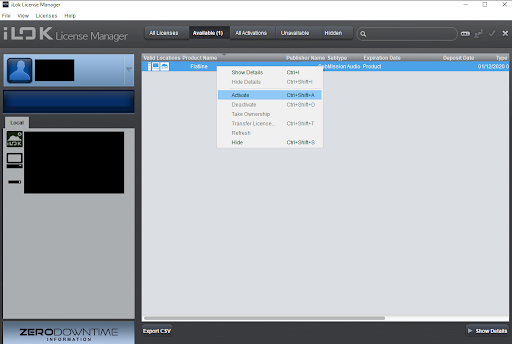To activate the 7-day trial, please take the following steps:
1) Install Flatline 2/DoubleTap
2) Load your DAW
3) When Flatline 2/DoubleTap is loaded, you will be prompted with the iLok activation screen.
4) Click the 'Activate' button:
5) Then select ‘Try’:
If you have already followed these steps, and you are still being prompted to activate the trial, or you are receiving notifications that you have already used the trial, but you have only just activated it for the first time, please follow these steps:
1) Open up iLok License Manager
2) Log into your iLok Account
Check your iLok locations listed on the right-hand side of the iLok License Manager UI. If you see Flatline/DoubleTap activated on one of these locations, note which device it is, right-click Flatline, and then select ‘Deactivate’. This will return the Flatline/DoubleTap trial license to the ‘Available’ tab.
3) Head to the Available tab, right-click the Flatline/DoubleTap trial license, and activate it to a different location other than the one it was activated to earlier.
EG: If it was activated to an iLok dongle, try activating it to your machine, or the cloud. This will usually resolve the issue:
Still having trouble with the trial process? Please contact us directly: support@submissionaudio.com