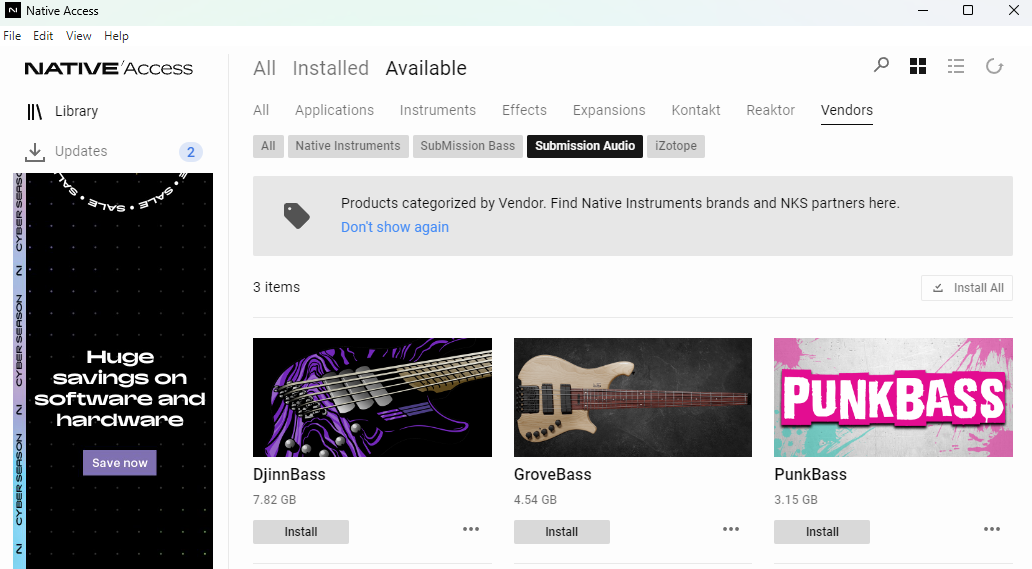All of our Virtual Instruments are downloaded through Native Access.
Just log into the same Native Access Account that you first registered your Virtual Instrument and you will find it in the "Available" section.
Please then click on "Vendors" > "SubMission Audio" to see these instruments.
Can't see your plugin in the Available list?
If you are unsure about what Native Access account you used to register your virtual instrument, send an email with your serial number to Native Instruments here:
https://support.native-instruments.com/hc/en-us/sections/360000092577
Your serial number is located in your original order email.
If you cannot locate your serial, please contact us directly at support@submissionaudio.com